This article will show you how to save a payment method on your account so that you will not have to manually enter your credit card information each time you make an order.
![]() Instructions
Instructions
- Go to https://decals.licensing.east.kalkomey.com
- Signup or log in to your account.
- Once in your account, navigate to the “Payment Methods” section.
- Click on the “Add a new card” button.
- Enter your credit card and billing information, check the terms and conditions box, then hit submit.
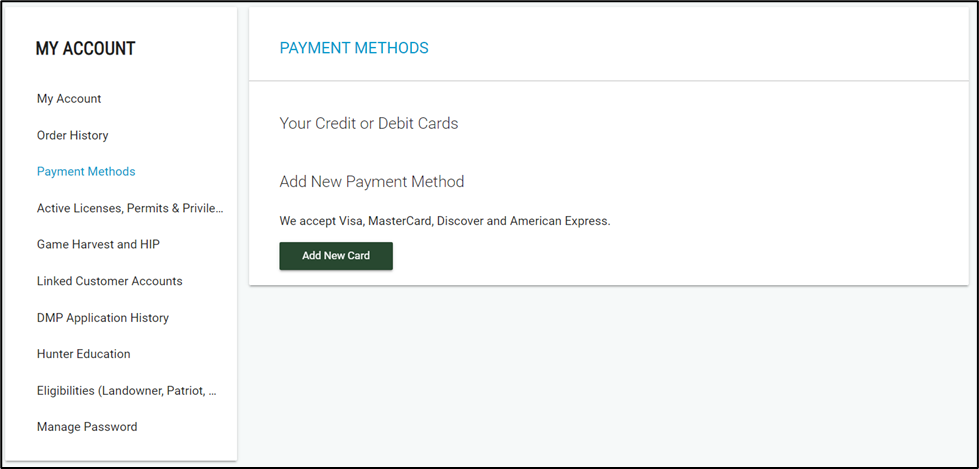

Comments
0 comments
Please sign in to leave a comment.